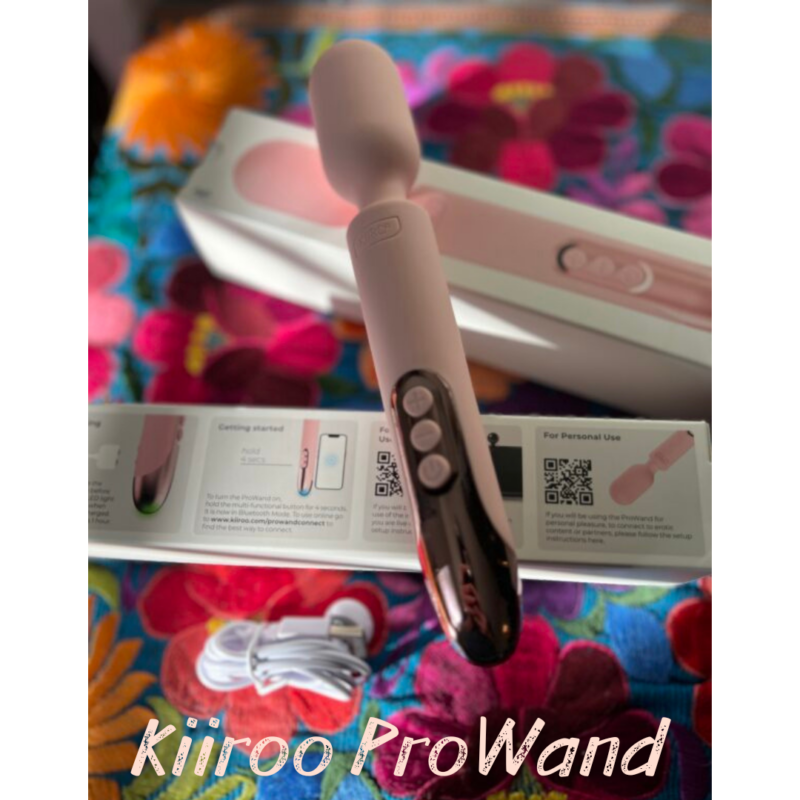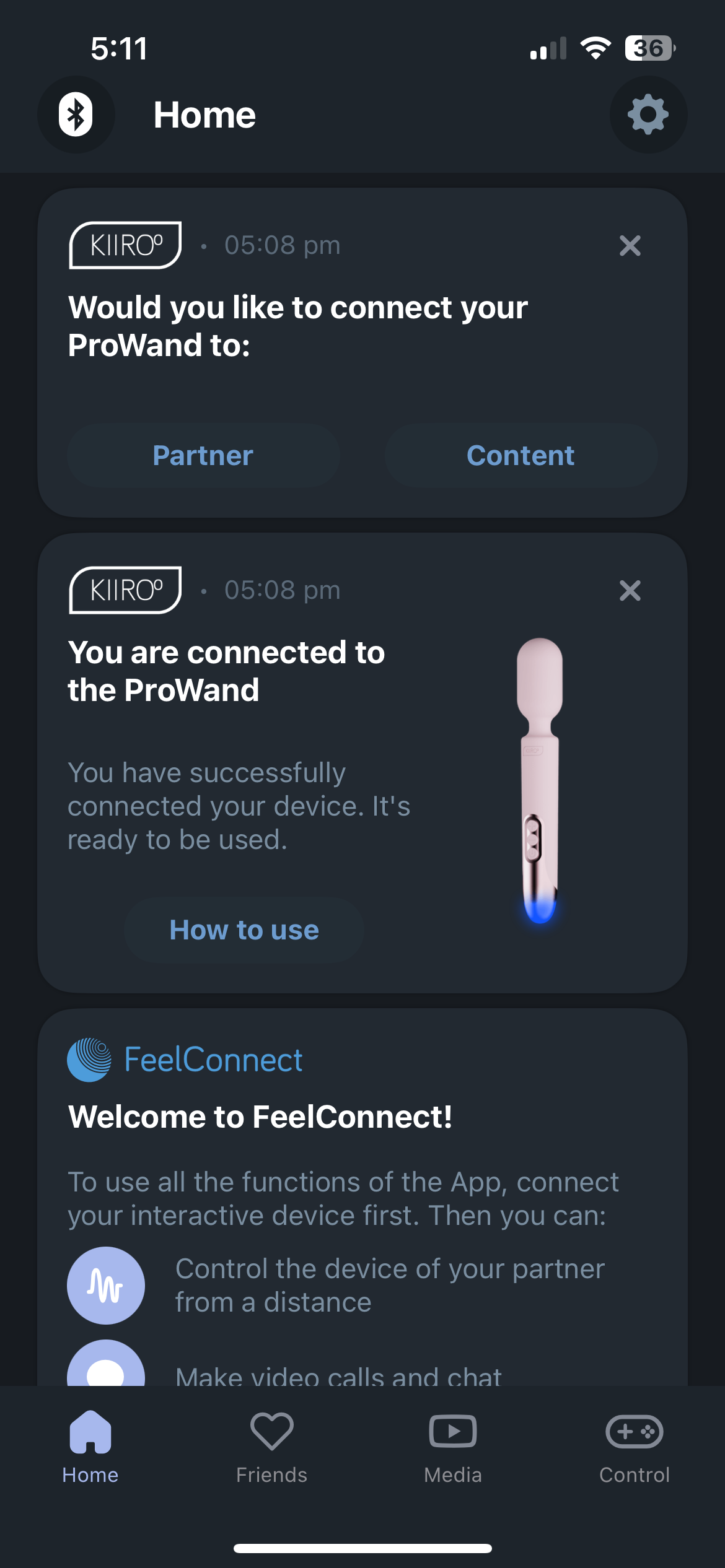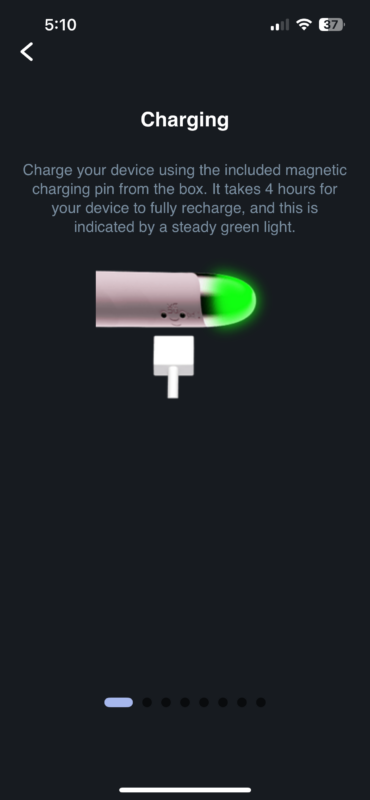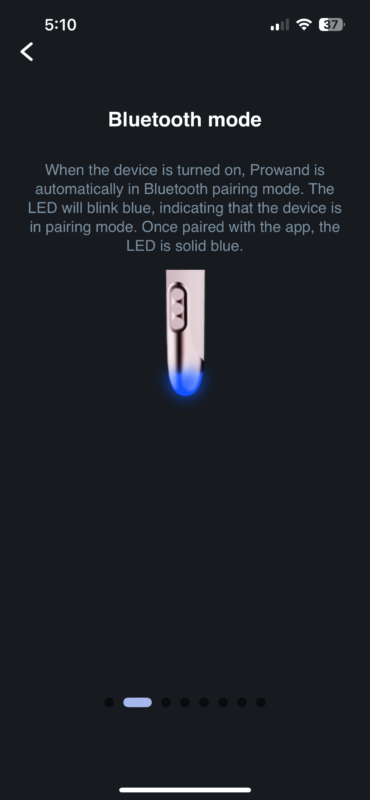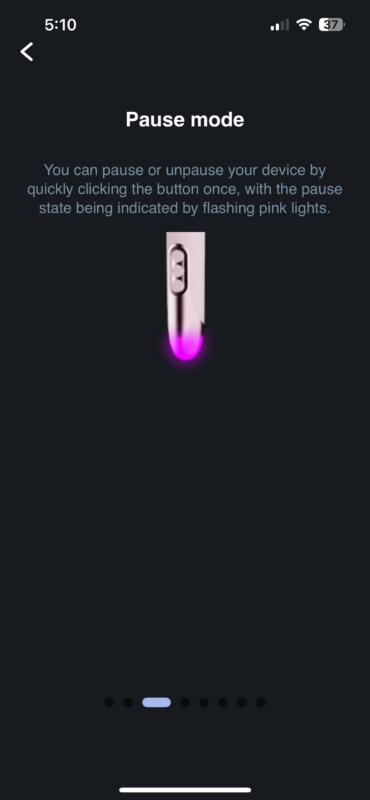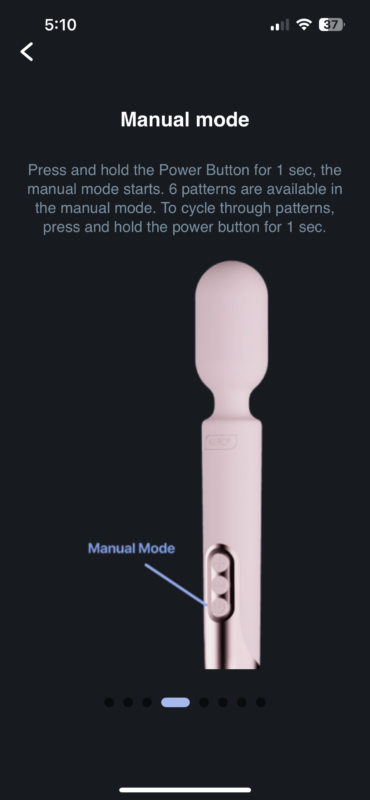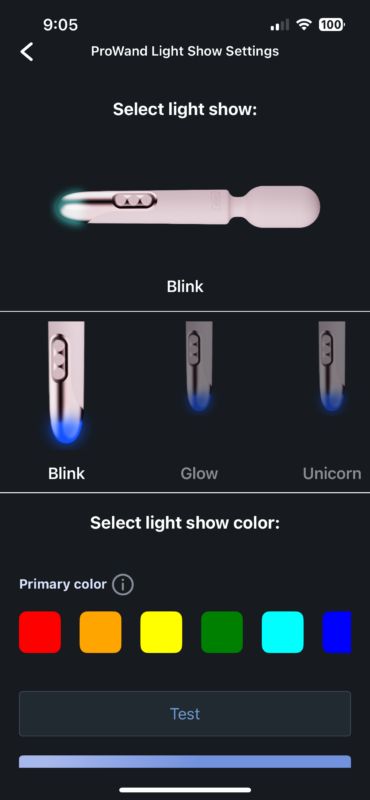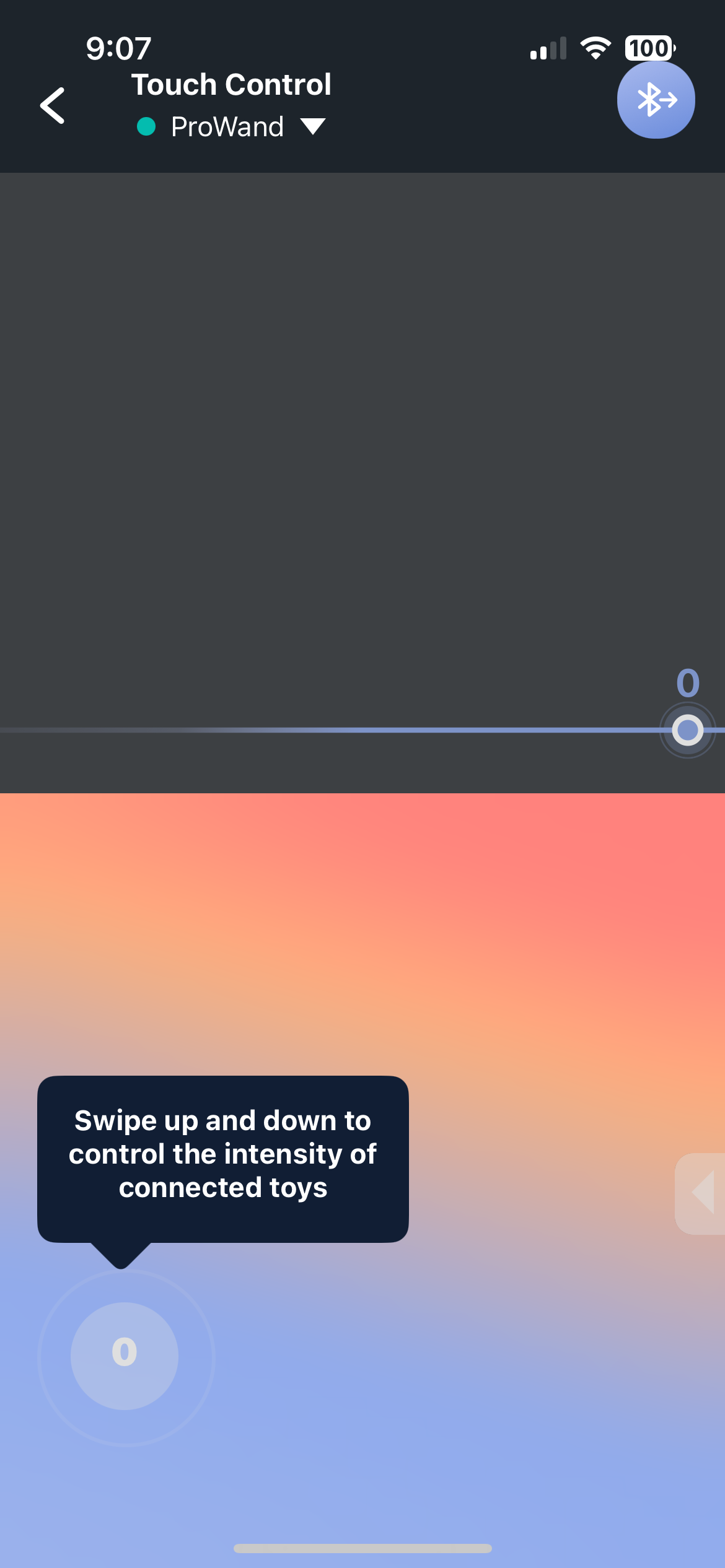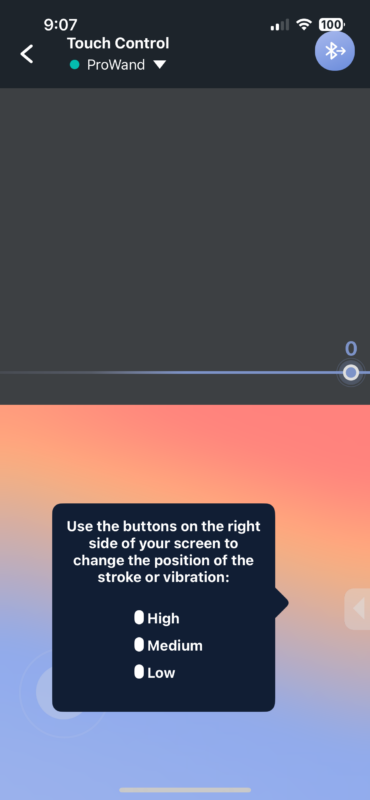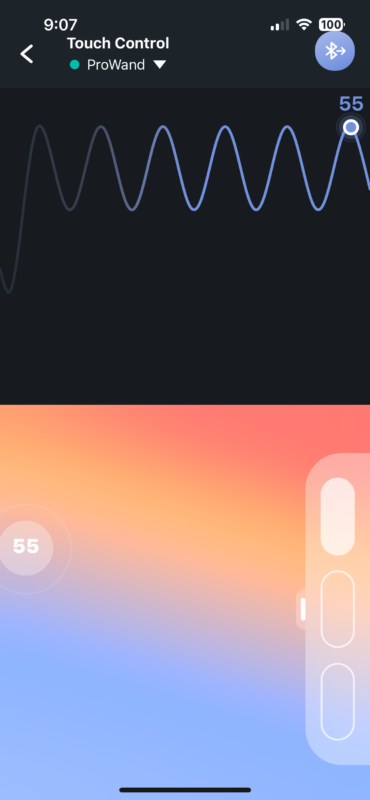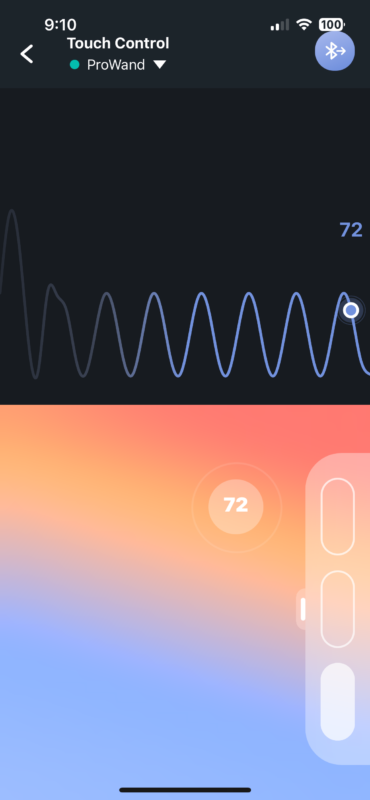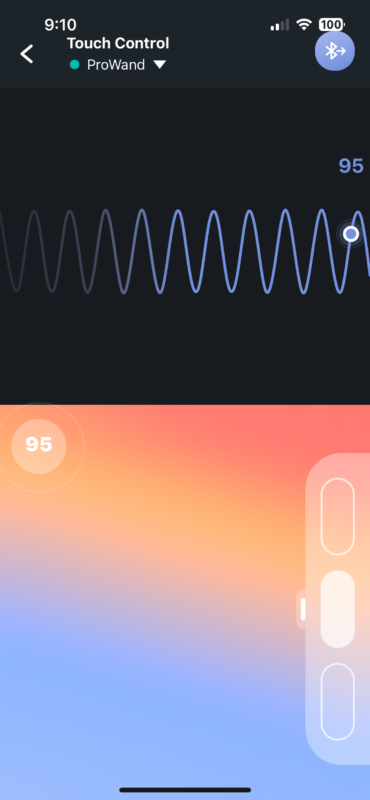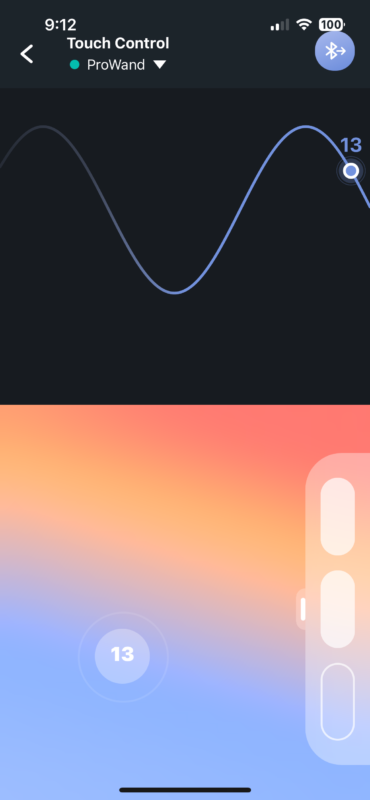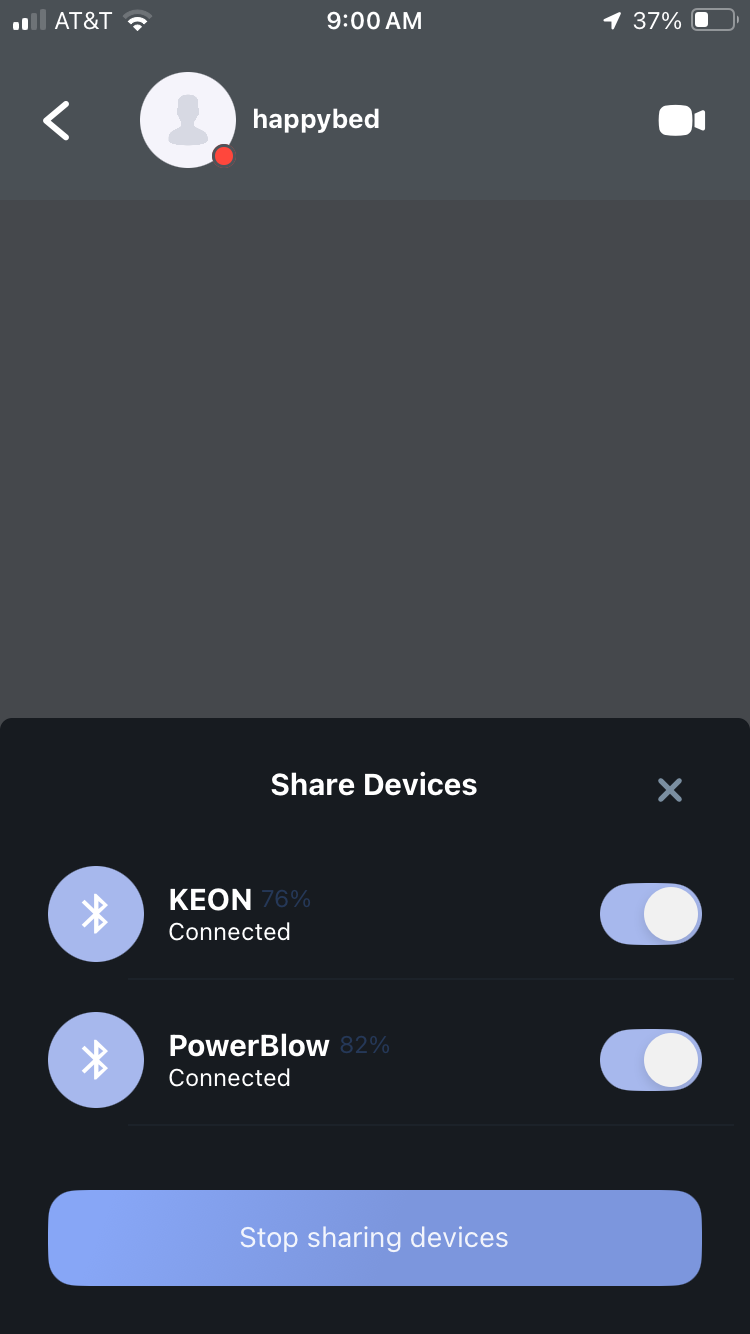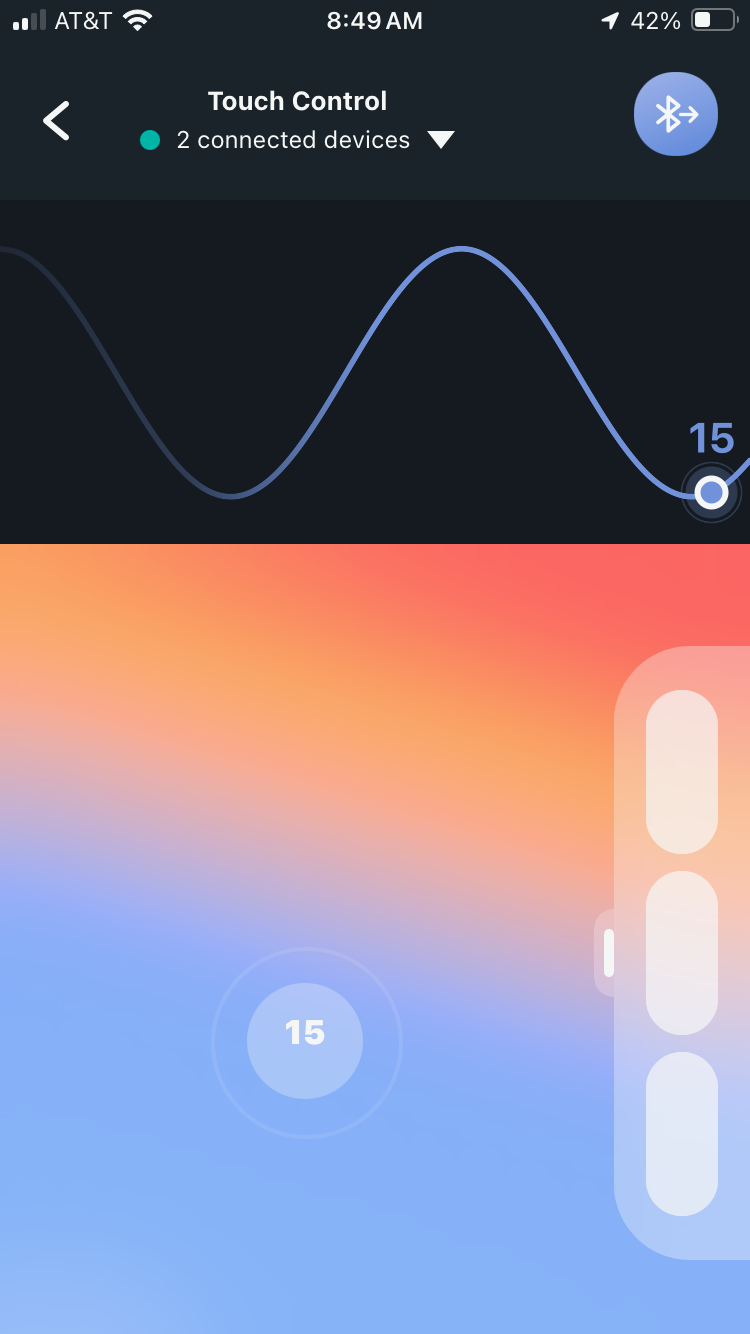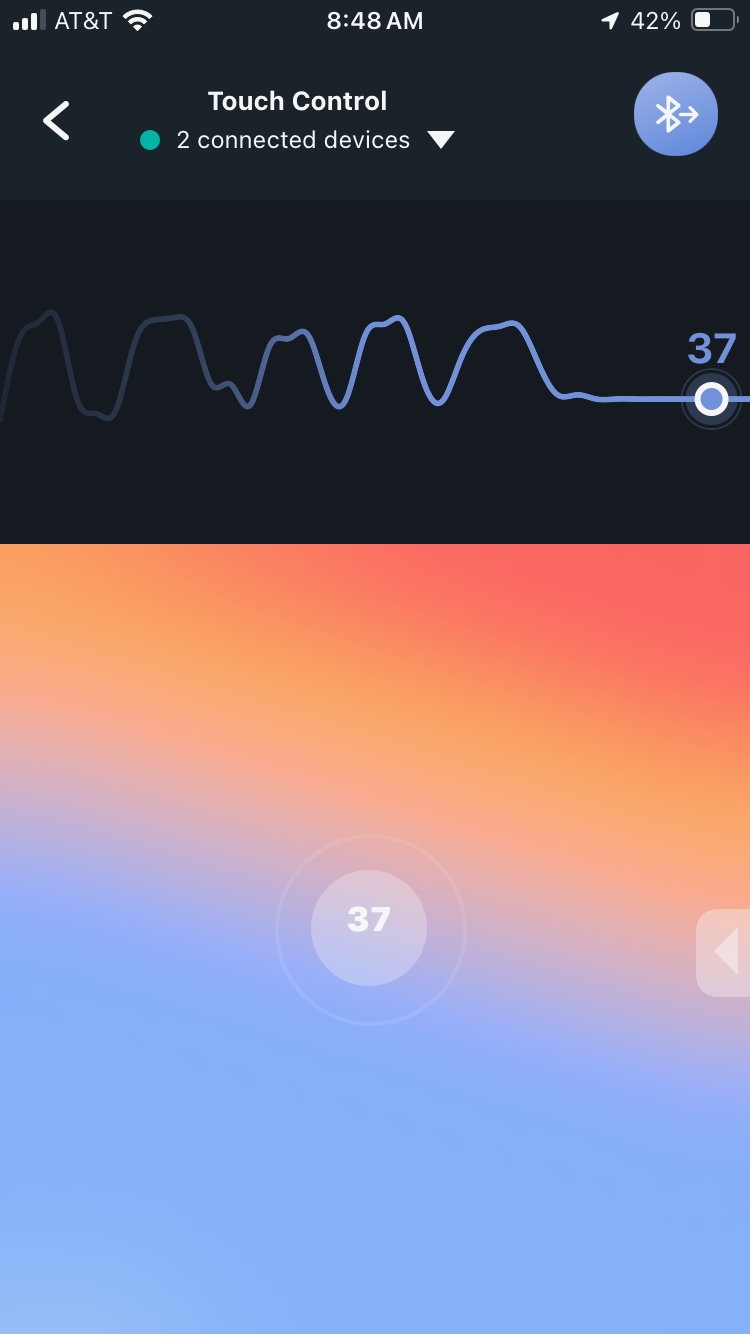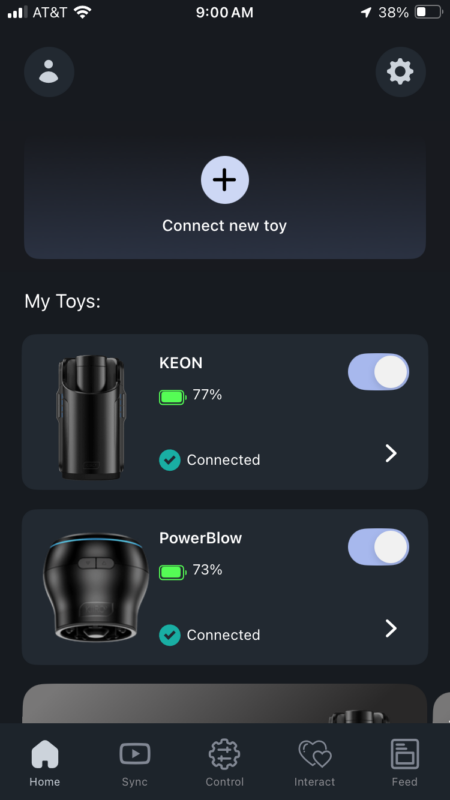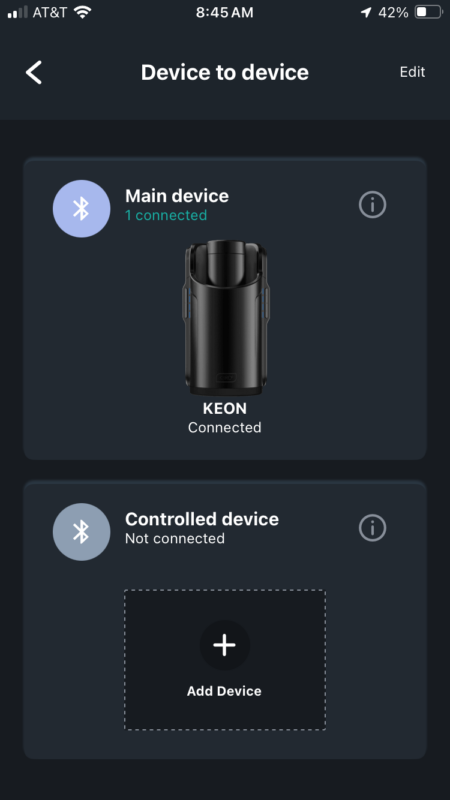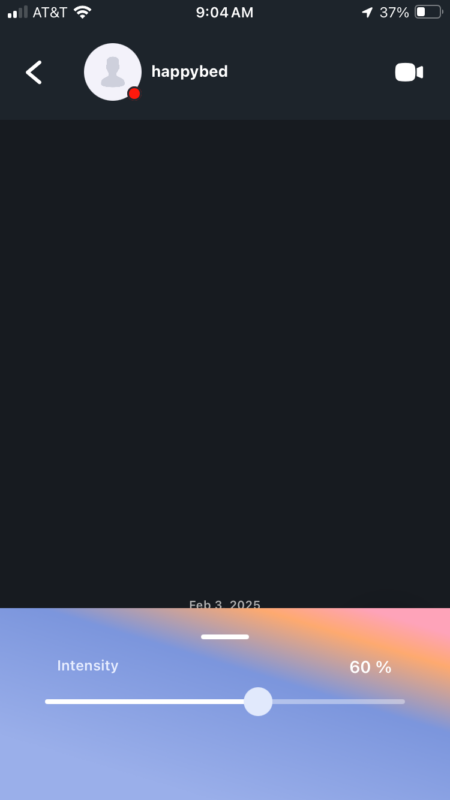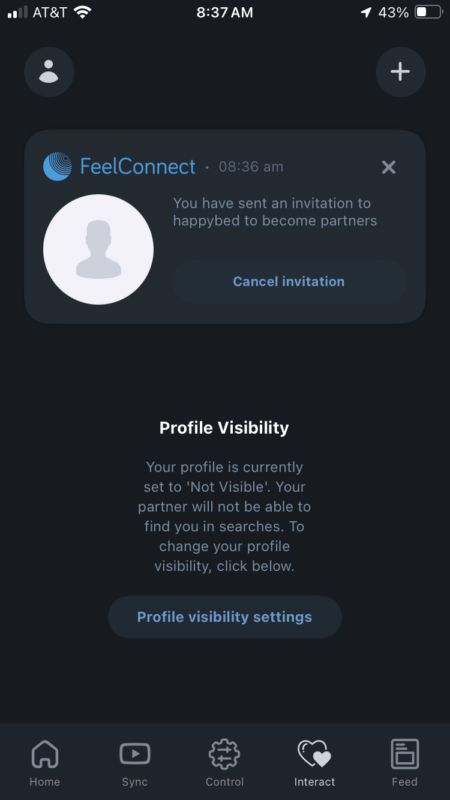Kiiroo ProWand: Quiet & Featureful – Product Review (2025)
Kiiroo is well known for the Keon, a customizable hands-free stroker with realistic, high-quality interchangeable sleeves. Kiiroo products are made with great materials and have a luxury-type feel. Hoping to have something to pair with my partner’s Keon, I took their new silky soft ProWand for a spin, explored its manual features, and paired it with the FeelConnect app to see how it works and feels. I’ll say that the ProWand is pretty strong, and the app offered some fun options to play with. Let’s get into it!
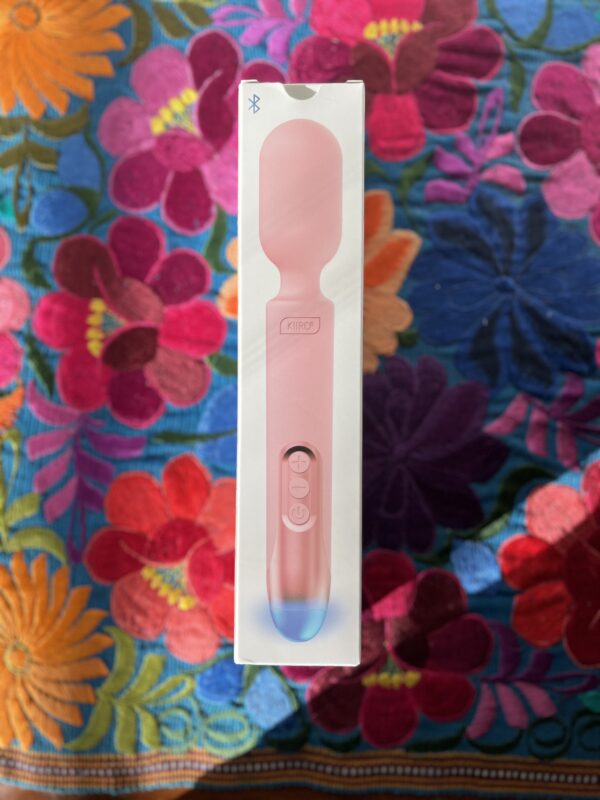
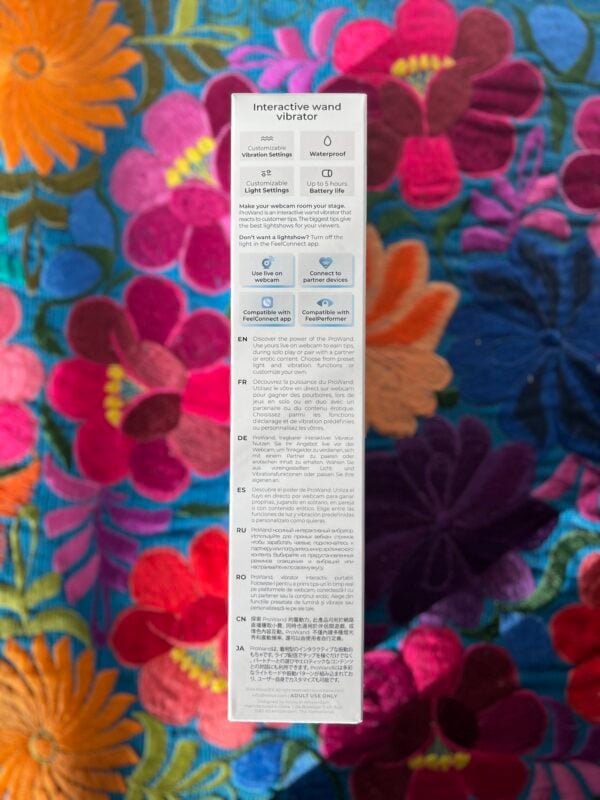
Unboxing and Inspection
The Kiiroo ProWand is a petite, low-profile wand with a 3-button interface and rose gold trim with an optionally multicolor illuminated base.

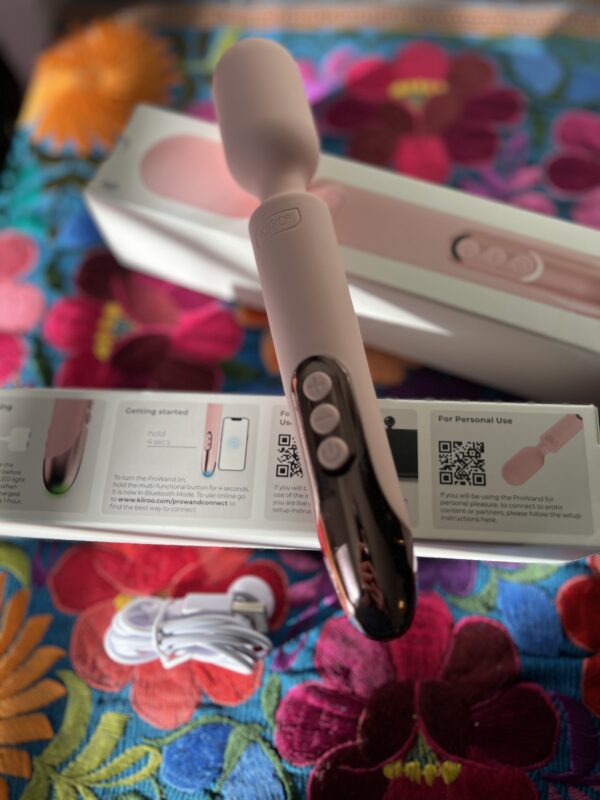
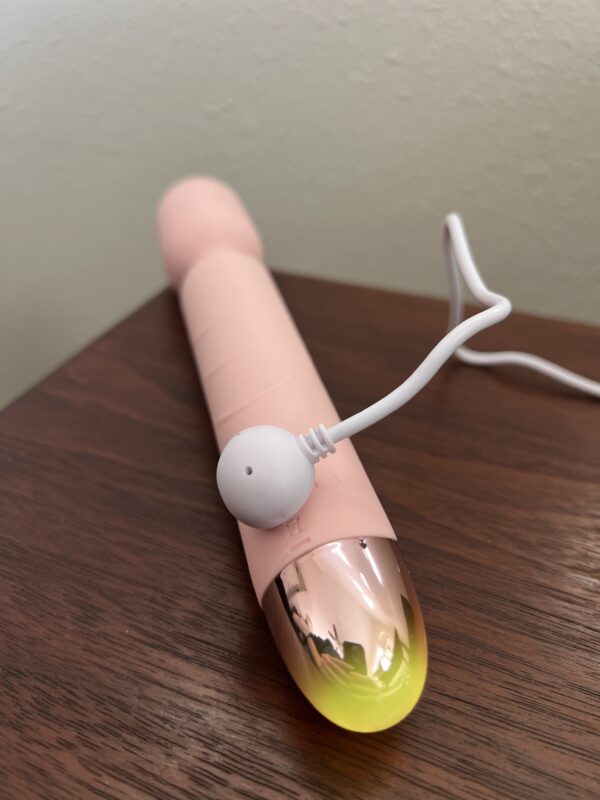

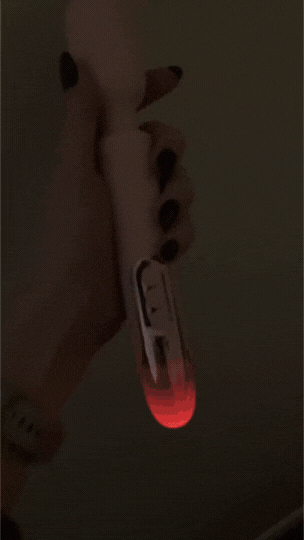
Included Documentation
There isn’t a physical user manual in the ProWand box (same case with the Keon), but you can scan the QR code on the box to learn the basics. Download the FeelConnect app and pair your ProWand. (FeelConnect is compatible with other brands like Svakom’s Neo line.)
The app will walk you through set up, how to use the manual mode, how to charge, customize the lights on the end of the wand, and it’ll show you how to connect via Bluetooth to the app.
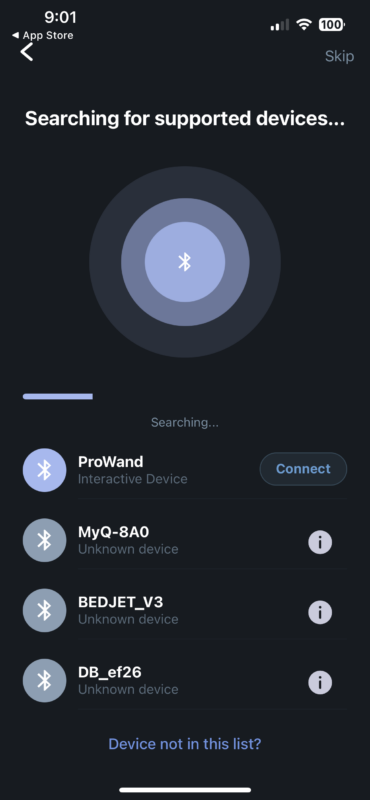
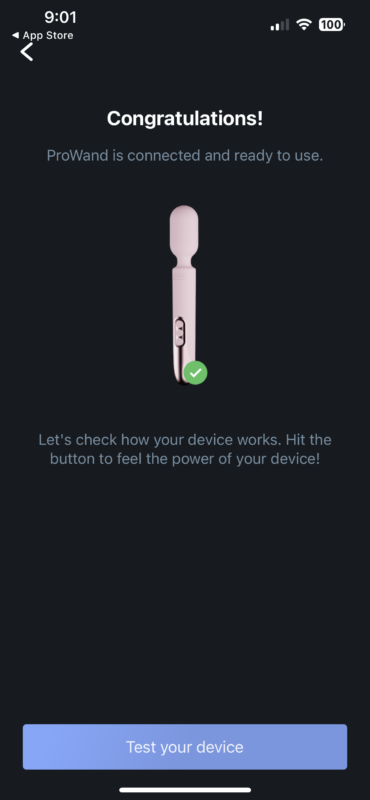
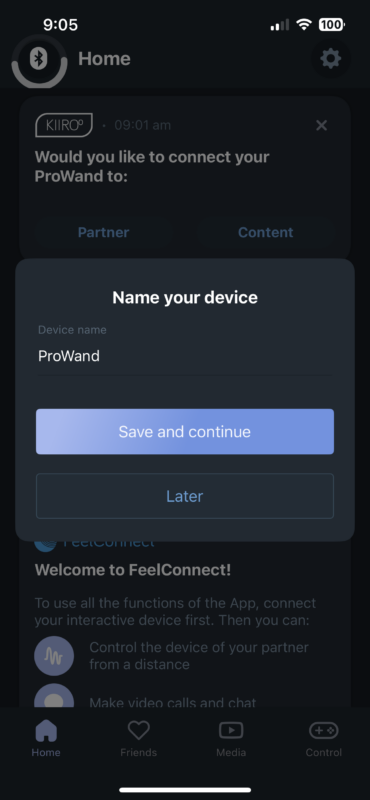
After you pair and name your device (super easy), you can peruse the User Manual walkthrough by choosing “How to Use.”
I set my wand to the “Unicorn” light show (if you know me, this is probably no surprise), which gives you a multicolor lightshow! The aqua color is particularly pretty.
My Experience Using the ProWand
Manual Mode
To activate ProWand’s manual mode, hold the power button down a few seconds until the light turns blue, and then hit the Power button one more time.
The manual mode (no app connection required) gives you 6 vibe options, each with 5 intensities that you adjust by pressing the + or – buttons. I’d describe the vibe patterns as:
- Regular vibration
- Staccato bold pulse
- Purring pulse
- Gentle rolling pulse
- Punchy pulse (hehe)
- Alternating pulse
You progress through the patterns by pressing the power button, and the next pattern always starts at the lowest intensity. When you get to the last pattern, the ProWand will pause, and its blue light will start flashing. You can just push the power button again to start through the patterns again.

The ProWand’s slender and more flexible head may be best for someone needing either gentler pressure or stimulation to a smaller area, but its intensity ranges from very gentle to quite powerful for a wand of its size. For comparison, I’d say the ProWand’s high setting is comparable to #2-3 intensity on the Magic Wand Rechargeable or the highest setting on the Magic Wand Mini. IMO, the ProWand’s vibe intensities #2-4 are comparable to the Lovense Domi 2’s standard 3 vibe intensities, respectively. The ProWand’s somewhat flexible head distinguishes it from the Magic Wands and Domi 2. Depending on your needs, this may be a drawback, as it can make the vibrations feel less intense.
If you want more from the ProWand, here are your 4 app-controlled options: Touch, Patterns, Clap Control, and Device to device.
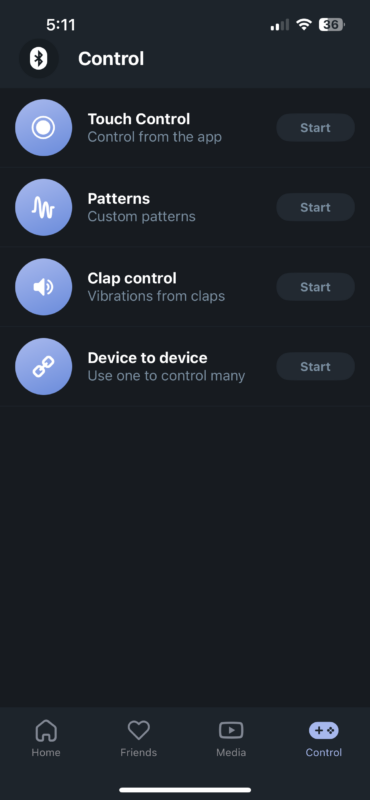
Touch Control
In the Touch Control mode, use the three buttons on the right to adjust the intensity amplitude. For example, if you want a gentle intensity (low), just choose the bottom button and make sure the top two buttons are de-selected. You can use the full range of the ProWand’s intensity by making sure all three buttons are selected (and iterations thereof).
The area with the blue/red gradient adjusts the frequency of the wave. It’s more about sliding the grey circled number up/down rather than left/right. Dragging the circle up makes the waves quicker (felt as pulses, kinda), and dragging it downward makes the waves slower, more gradually rising and falling.
Record a Pattern
The pattern recording functions look just the same as the Touch Control, but you just hit the “save” icon when you’re ready to save your pattern. You can play back any of your patterns on loop by selecting the loop icon, and they continue rollin’ if you exit the app to do other stuff. Makes for some nice mindless *me time,* ya know?
I noticed that the second or third “loop” of a saved patterns is kinda synced back on itself, so it actually gets more complex or something… like it riffed on my patterns. This ended up feeling really cool and multi-layered, if that makes sense? My Kiiroo contact explained that it just appears this way in the app, but the pattern is still simply on loop.
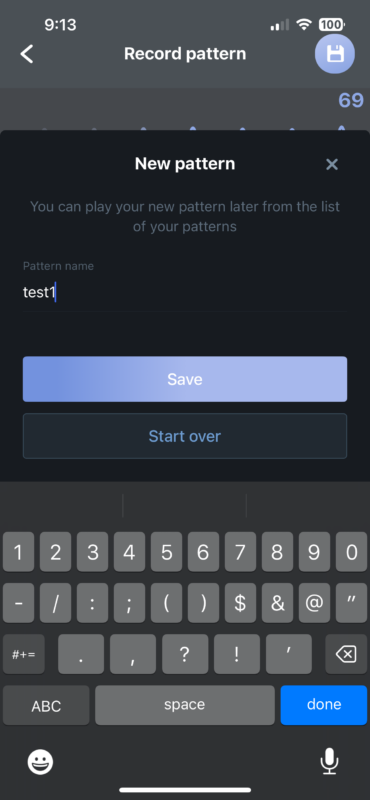

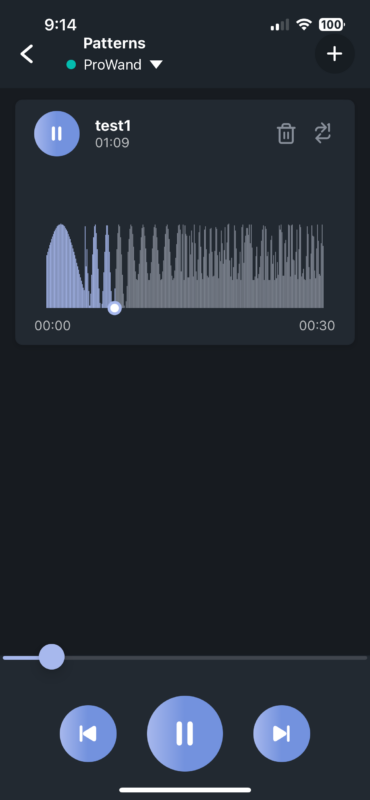
Clap Control
The “Clap Control” is just another way to say, “noise activated,” and it’s pretty responsive. You can adjust the threshold for activation by sliding the red bar up or down. You adjust the maximum vibe intensity by sliding the blue bar up/down on the right side.
This control is a great way to pinpoint the exact intensity that you want if the preset manual modes aren’t doin’ it for you. Just set the threshold to a low level and slide the blue intensity bar to exactly where you want it (for me, the 50-70% mark is rumbly yet strong enough; I love it!). However, the vibration intensity doesn’t change with volume level; it just turns off if the noise falls below the threshold you’ve set.
The noise detection is VERY sensitive. I’m testing this feature right now as I’m typing, with the ProWand squeezed between my legs. When I start typing, it turns on, and when I stop, it stops. It even triggers when I exhale, hah! (When the threshold is at about 30%.) There could be some fun applications here…
*One thing to note is that if you set the intensity level too high and have your phone nearby, the ProWand will pick up its own vibration volume (which isn’t even that loud anyway, only about 40 dB when measured 10 ft away), so it’s more likely to need a higher volume threshold if you want it to modulate a little more.
Clap Control continues if you exit the app and do something else.
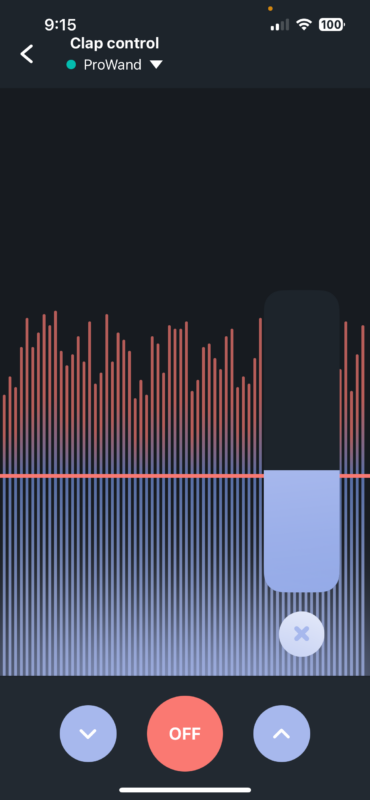
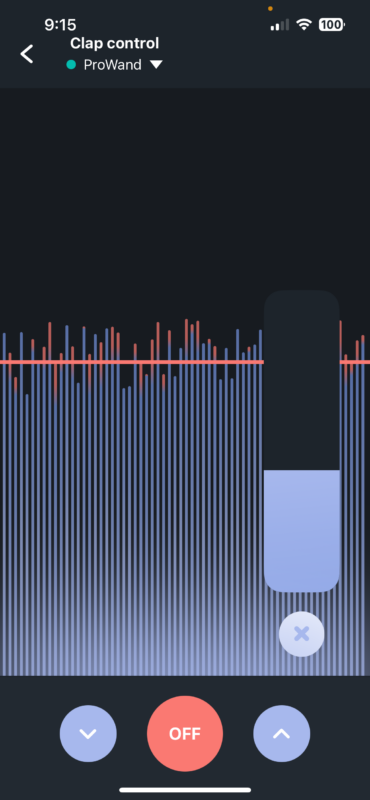
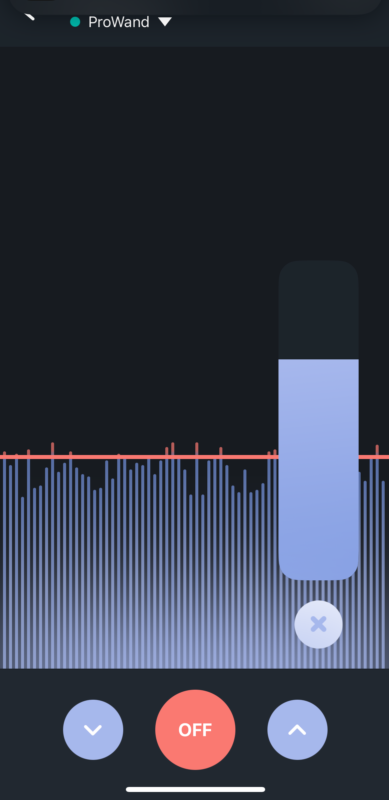
Pairing with Another Device
We’re working on a more in-depth article on the FeelConnect app, so we’ll keep things brief here. If you have any questions, feel free to email us.
Close Range Play: My partner and I live together, so we were able to play with both short and long-distance control options for my ProWand and his Keon. If you’re in the same room, you can connect your toy and your partner’s toy to the FeelConnect app via Bluetooth and control both devices simultaneously by the same controls explained above (Touch Control, Clap Control, etc). I’ve included some screenshots below:
Long Distance Play: You can extend this connection over the internet for long distance play. Instead of one person controlling both devices, you can control your partner’s device while they control yours. You and your partner still need to connect your respective devices to the FeelConnect app via Bluetooth and add each other as friends in the app to set this up. Admittedly, this took some finessing, as the app takes a minute or two to refresh when you’re trying to find and connect with other contacts.
Once your respective devices and user profiles are connected, you can explore control options in your partner’s chat window. The icon circled in red is the button with control options for your partner’s device. The icon circled in blue is for controlling the devices currently connected to Bluetooth. This is where you can deselect devices if you wish to stop sharing control with your partner.
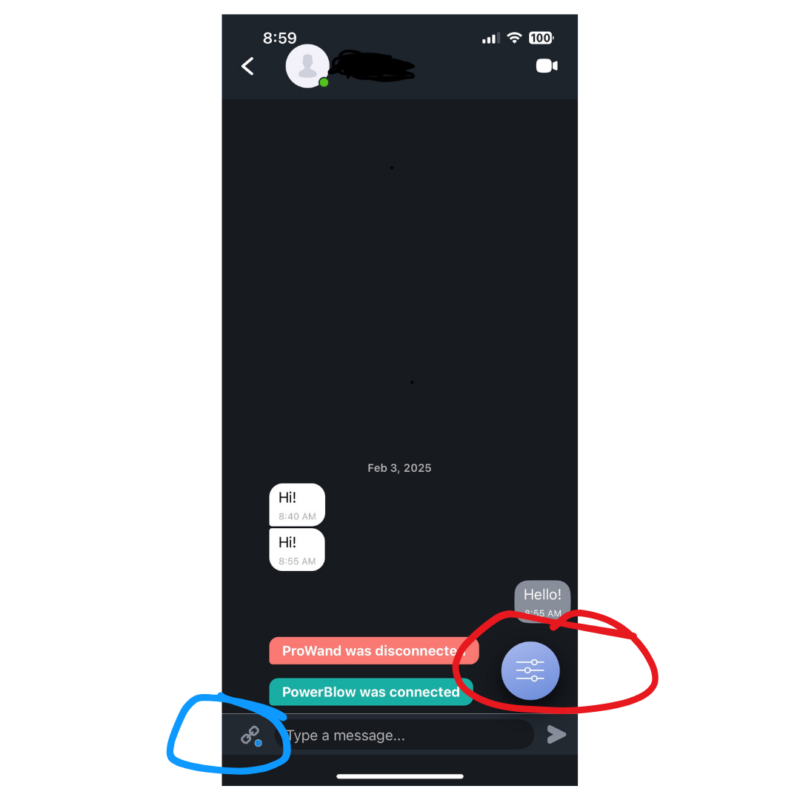
When you click the icon circled in red above, you see the options to control your partner’s device. Here are examples of what my partner and I each see on our screens:
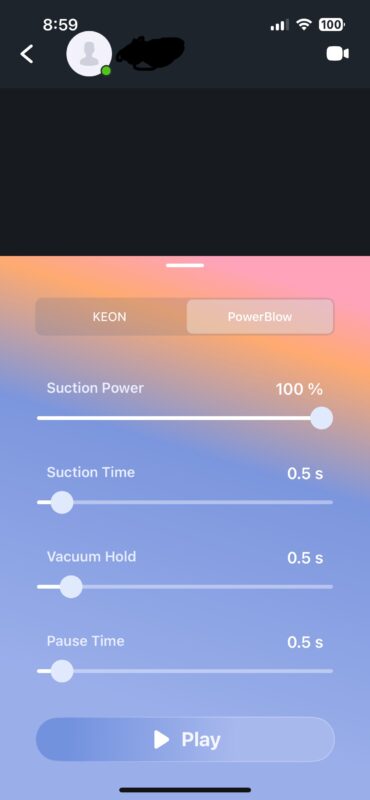
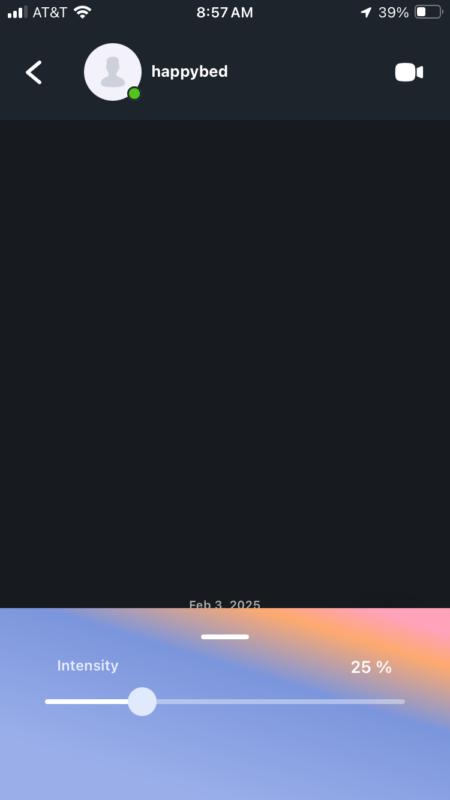
Right: What my partner sees when he’s controlling my ProWand.
The sliders are straightforward to use, and the ProWand is super responsive to its control slider.
Note: The FeelConnect app is compatible with other brands the Svakom Neo line.
Final Thoughts
The ProWand is a slender, cute mid-sized wand that packs more of a punch that I expected. Its materials feel super luxurious, and I gotta say I’m a fan of the light show options on the illuminated base, hah! The FeelConnect app has its challenges, but my partner had no actual issues controlling the ProWand from his end. Even still, I like the ProWand for solo missions: at medium intensity and on one of its “purring pulse” or “rolling pulse” patterns, and maybe paired with a DilDoll’s Utopia dildo…